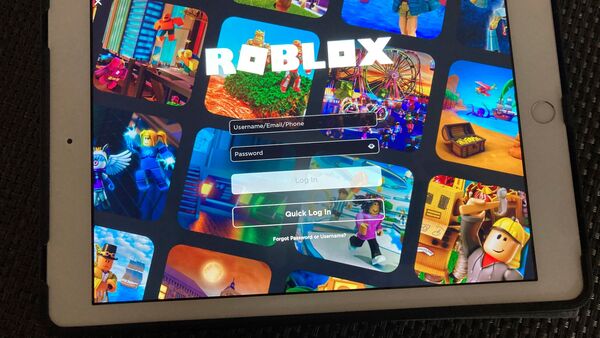Roblox Implements Age Verification for Safer Chat Experience
Roblox is rolling out a comprehensive age verification system that will restrict chat features to users within similar age groups, addressing longstanding child safety concerns. The platform will use facial recognition technology and ID verification to create age-appropriate environments.
Key Takeaways
- Age verification launches in December for select markets, expanding globally in January
- Six distinct age groups will determine chat accessibility
- Facial age estimation and ID verification methods available
- Users under 13 face additional restrictions and data protection
The announcement comes after Louisiana sued Roblox in August 2025, alleging the platform failed to protect children from adult predators. The legal pressure accelerated safety improvements that parents and regulators had demanded.
“By requiring facial age checks to access chat features, we are helping create an age-appropriate environment for every user. We encourage the broader industry to adopt similar standards,” said Matt Kaufman, Chief Safety Officer at Roblox.
Implementation Timeline
Roblox will activate the age verification system during the first week of December, beginning with Australia, New Zealand, and the Netherlands. The global rollout to other regions will commence in early January 2026.
Age Group Categories
The platform has established six age brackets: under 9, 9-12, 13-15, 16-17, 18-20, and over 21. Users can only chat with others in their immediate age group after completing verification.
Notably, chat features will be disabled by default for children under 9 unless parents provide explicit consent. Users under 13 will also face restrictions on chat outside of gaming experiences.
The system provides additional privacy protection: if facial age estimation places users in the under-13 category, Roblox will automatically remove personal data including email addresses and phone numbers.
How to Complete Age Verification
Facial Age Estimation:
- Respond to the verification prompt in the Roblox app
- Grant camera access permissions
- Follow on-screen instructions including face positioning
ID Verification Method:
- Use government-issued photo ID (driver’s license, passport, etc.)
- Log into your account and navigate to Settings
- Select Account Info tab and add your birthdate
- Click ‘Verify My Age’ and scan the QR code
- Capture a selfie to match your ID photo
Addressing Verification Errors
If the system incorrectly estimates your age as under 13, you have 48 hours to complete proper verification. Navigate to Settings → Account Info → Verify My Age to initiate the correction process.
This significant safety upgrade represents Roblox’s commitment to creating a more secure environment for its young user base while maintaining the social aspects that make the platform engaging.