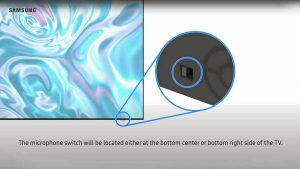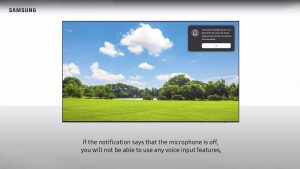Key Takeaways
- Smart TVs have built-in microphones that can listen even when voice commands are off
- You can disable listening in minutes using physical switches or settings
- Turning off microphones doesn’t affect other smart TV features
Your smart TV likely has microphones that capture audio even when you’re not using voice commands. These hidden listening devices pose genuine privacy risks, but you can disable them in just a few simple steps.
How to Disable Your Smart TV Microphone
Step 1: Find the Physical Microphone Switch
Before diving into settings, check your TV’s frame for a hardware switch. Many models include a small physical toggle labeled “Built-in MIC” along the bottom or sides. On Samsung TVs, it’s typically near the bottom right edge when facing the screen.
Slide this switch to “off” position. This physically cuts power to the microphone, making it the most reliable method to stop listening.
Step 2: Disable Through TV Settings
If your TV lacks a physical switch, navigate through the settings menu. Press Home or Settings on your remote and look for sections like System, General, or Privacy. Within these menus, find microphone options labeled Voice Recognition, Voice Assistant, or Microphone Access.
Brand-specific paths:
- Samsung: General → Voice
- Sony: Privacy → Google Assistant
- LG: User Agreements → Voice Settings
Toggle off every feature using the microphone, checking multiple sections as some options appear in more than one place.
Step 3: Balance Convenience and Privacy
Disabling your TV’s microphone doesn’t mean losing smart features. Many remotes include push-to-talk buttons that activate voice control only when pressed. If you rarely use voice commands, keep the microphone off permanently. For occasional use, enable it temporarily when needed.
Step 4: Check Connected Devices and Apps
Even after disabling your TV’s microphone, voice-enabled apps and connected devices like Alexa, Google Assistant, or Bixby may still be listening. Review privacy settings in these companion apps and turn off voice activity tracking across all devices on your network.
Why Smart TVs Have Microphones
Manufacturers include microphones to enable voice-controlled features like weather updates, volume control, and movie searches. While convenient, this comes with privacy trade-offs. Some companies acknowledge in their privacy policies that voice data may be shared with third parties for analysis, meaning your conversations could leave your home.
Regain Control Over Your Privacy
By spending a few minutes adjusting settings or flipping a switch, you gain complete control over what your TV hears. You maintain all streaming apps, vivid displays, and connectivity—just with added peace of mind. Smart TVs offer excellent features, but convenience should never compromise your privacy.