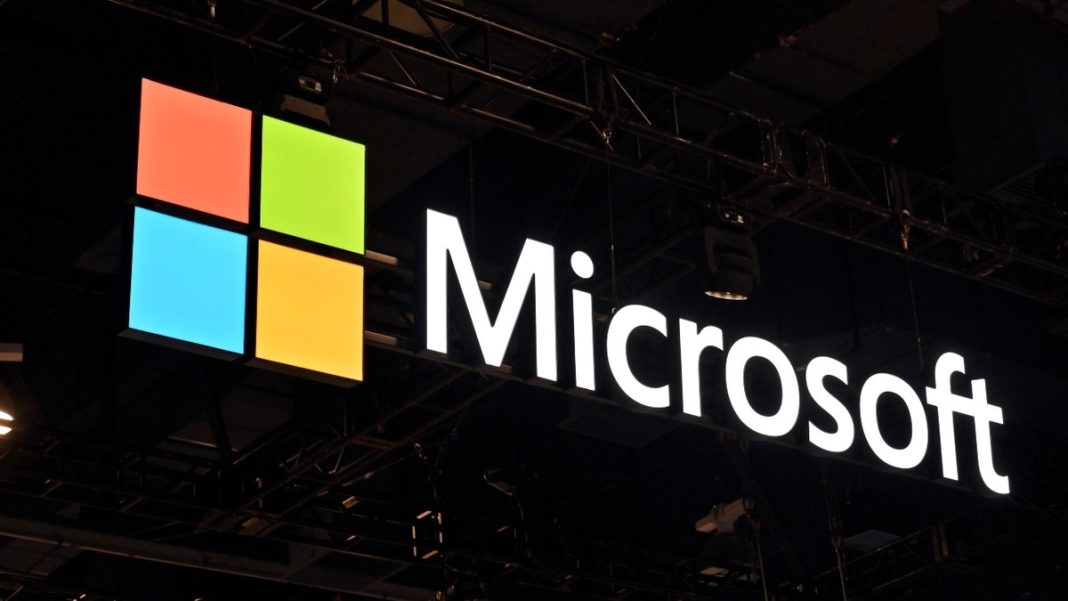Microsoft Warns: Hackers Weaponize Teams for Real-World Attacks
Microsoft has issued a critical security alert: hackers are now exploiting Microsoft Teams to launch sophisticated attacks that pose real-world dangers to users. Cybercriminals are using the popular collaboration platform to gather intelligence, impersonate trusted contacts, steal private data, and spread malware capable of password theft and file encryption.
Key Takeaways
- Teams is now a prime target for cybercriminals and state-backed hackers
- Attackers use sophisticated impersonation tactics to trick users
- Malware delivered through Teams can lock personal files and steal credentials
- Simple security settings and awareness can significantly reduce risks
How Hackers Exploit Microsoft Teams
Cybercriminals are targeting Teams at every stage of their attack campaigns, with consumers now joining corporate users as potential victims.
Reconnaissance and Initial Access
Attackers begin by probing Teams environments for vulnerabilities. Microsoft specifically warns that “anonymous participants, guests and external access users” provide entry points for hackers. When Privacy Mode is disabled, attackers can monitor your online status, send unsolicited chats, and attempt to join meetings outside your organization.
Impersonation and Social Engineering
Hackers create convincing fake profiles posing as IT administrators, colleagues, or Microsoft representatives. Microsoft confirms attackers “take advantage of the same resources as legitimate organizations” to make their scams appear authentic.
Malware Delivery and System Control
Once trust is established, attackers deliver malicious links or files through Teams chats. Common lures include messages like “Your Teams account needs verification” or “Update required for better security.” These can install spyware, credential stealers, or ransomware affecting both work and personal devices.
Advanced Attack Techniques
After initial compromise, attackers maintain persistence by adding guest accounts, modifying permissions, and using Microsoft’s own administrative tools to move laterally across Teams, OneDrive, and cloud-stored files. The Octo Tempest hacking group has even used Teams to directly send ransom demands and pressure victims.
Essential Protection Strategies
You don’t need advanced technical skills to secure your Teams environment. These practical measures can significantly enhance your protection.
1. Enable Privacy Mode
Activate Privacy Mode in Teams to prevent strangers from seeing your online status and attempting to join your meetings. This simple setting creates an important barrier against targeting.
2. Manage Access Carefully
Limit administrative access to trusted individuals only. Avoid granting full control to multiple users, reducing the risk of accidental approval of malicious links.
3. Consider Data Removal Services
Hackers often research personal details like job titles and workplace information to create convincing impersonation profiles. Data removal services can help erase your information from data broker sites, limiting the material available for social engineering attacks.
4. Verify Links and Use Antivirus Protection
Never open links or attachments from unrecognized contacts, even if messages appear official. Install robust antivirus software that automatically scans downloads and provides phishing protection.
5. Additional Security Measures
- Limit Guest Access: Remove temporary guests after projects conclude
- Enable Alerts: Activate Teams notifications for unusual activity
- Adopt Zero Trust: Verify all requests, especially those seeking passwords
- Recognize Phishing: Be skeptical of urgent messages threatening account suspension
- Update Regularly: Install the latest Teams and system security patches
Final Security Recommendations
Microsoft’s Teams security warning underscores how hackers constantly evolve their methods to exploit everyday communication tools. The effectiveness of these attacks stems from their familiarity—malicious messages appear normal, video calls seem legitimate, and fake support chats sound convincing.
Your strongest defense combines proper privacy settings, reliable antivirus protection, awareness of phishing tactics, and regular software updates. These measures can restore Teams to its intended purpose: a secure platform for productive collaboration.