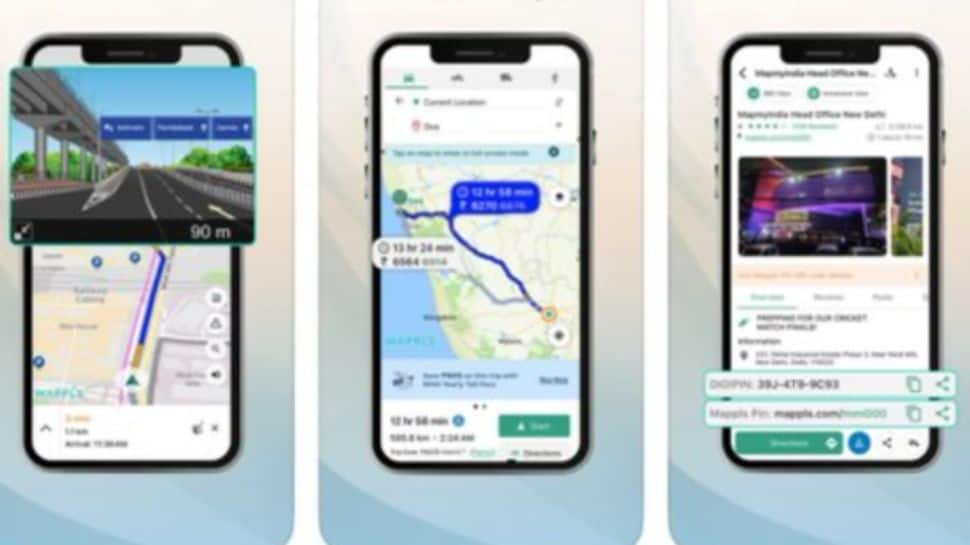Union Minister Ashwini Vaishnaw has endorsed Mappls, India’s homegrown navigation app, calling it a “must-try” alternative to Google Maps. The app, developed by MapmyIndia, is gaining traction for its localised features and strong data privacy framework, keeping all user information within the country.
Key Takeaways
- Minister Endorsed: IT Minister Ashwini Vaishnaw recommends Mappls as a ‘must-try’ Swadeshi app.
- Data Sovereignty: All map and user data is stored securely within India.
- Advanced Navigation: Features include 3D junction views, live traffic signal countdowns, and real-time driving alerts.
- Precise Addressing: Mappls PIN and DigiPIN systems help locate even remote areas accurately.
Bengaluru has already rolled out live traffic signal countdowns on the platform, giving commuters real-time updates directly on their navigation screen.
Mappls Features: A Closer Look
The app provides a highly localised and secure mapping experience. Key features include:
- 3D views of junctions, flyovers, underpasses, and roundabouts.
- Real-time alerts for speed limits, accident-prone zones, sharp curves, and traffic cameras.
- The 3D junction view helps drivers navigate complex road structures safely, reducing the chance of accidents or wrong turns.
Data Privacy and Security
A significant advantage of Mappls is that all data resides in India. Unlike global apps that may store information overseas, Mappls ensures your map and personal data remain within the country, offering enhanced privacy. An MoU with Indian Railways is also in the pipeline to improve navigation at stations and on trains nationwide.
Mappls PIN and DigiPIN
For precise location sharing, the app uses Mappls PIN and DigiPIN. These digital addressing systems divide India into 3.8-meter square sections, making it easy to pinpoint even the most remote locations. If a specific PIN isn’t available, the app generates one based on the nearest landmark.
The app is part of a growing ecosystem of praised Indian applications, such as Zoho’s Arattai, reflecting a national focus on data privacy and homegrown technology.
How To Use Mappls
Getting started with Mappls is straightforward:
- Download the app from the App Store, Play Store, or visit mappls.com.
- Type your destination address or name into the search bar.
- Select your destination and tap “Directions” to see the best route.
- Begin your journey by following the on-screen and voice-guided instructions.